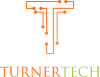3 Tips To Top Up Your Privacy…
Posted: by Malwarebytes Labs
It’s Data Privacy Day—the perennial event that many internet users may have never heard of, but have strong feelings and opinions about the very things that birthed it in the first place.
Originally created to help businesses learn about why online privacy matters, its reach has since extended to other public organizations, governments, communities, and families on a global scale—yes, even when they continue to say “I have nothing to hide!”
Many high-traffic websites have improved on the aspects of security and privacy these past few years, so it shouldn’t surprise you to see privacy features when you visit your account settings. You just have to make use of them.
Here are three simple, practical, and sensible steps you can take now, to achieve a more private—and secure—online life.
1. Check your browser’s privacy options
Your browser is your gateway to the Internet. Unfortunately, few of them have ideal privacy and security settings set by default, even if they’re present. It is in your best interest then to go ahead and tinker with your browser’s settings, carefully making sure that options are set in a way that are acceptable to you, privacy-wise. You can read about some popular browsers’ privacy settings here:- Google Chrome privacy settings
- Firefox privacy and security settings
- Microsoft Edge, browsing data, and privacy
- Safari privacy preferences
- Chrome for Android privacy settings
- Safari for iOS privacy